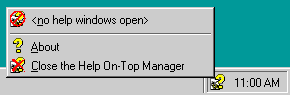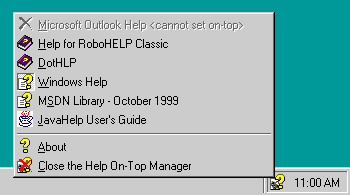| Home |
|
WinHelp |
|
HTML Help |
|
MS Help 2.0 |
|
LongHorn Help |
|
Store |
|
Links |
|
Betas |
|
Projects |
Help On-Top Manager
Freeware by David Liske and Robert Chandler
Updated March 10, 2000
Supports almost all types of help for Windows
Download Here (513k)
Marcel van Brakel, Den Haag, Netherlands, on the Help On-Top Manager:
"A stroke of genius. So simple yet so enormously useful. I didn't even know that I needed a utility like this until I ran it, but I do."The Help On-Top Manager cuts help authors and developers loose from the need to be concerned with whether or not to place help windows on-top of an application or any other window. The Help On-Top Manager places this capability in the hands of the user, who can manipulate the on-top status of almost all types of help windows as needed.
This utility is also useful for developers using MSDN who would like an MSDN topic to stay on-top while working in a code window.
The Help On-Top Manager identifies and works with WinHelp, WinHelp 2000, HTML Help, MSDN, Hypertext Development Kit (HDK), and JavaHelp windows. It also identifies Office 2000 windows, but since their on-top properties can be overriden by bringing the calling Office application to the top, this capability is disabled.
Help On-Top Manager menu when no help
windows are open.
Help On-Top Manager menu, showing Windows Help being
on-top of all other windows, while the rest are unaffected.
From the top, the window types are Office 2000, WinHelp 2000,
WinHelp, HTML Help, MSDN, and JavaHelp.Hhontop.exe installs in such a manner that the icon in the taskbar notification area is accessible the next time the computer is restarted after the install. A right-click on the icon pops up the menu, and any listed Help window can then be made to be on-top of all other windows just by clicking that window's title on the menu. This also causes the accompanying graphic next to the Window's title on the same popup menu to appear as depressed. A second click on the title causes the graphic to appear flat, and the on-top status of the window is defeated.
If more than one Help window is set to be on-top, those windows can be shuffled back and forth at the on-top level, while still being on-top of everything else.
This software may be freely distributed.