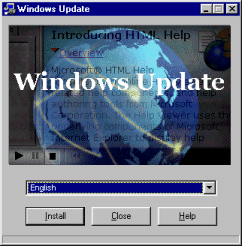| Home |
|
WinHelp |
|
HTML Help |
|
MS Help 2.0 |
|
LongHorn Help |
|
Store |
|
Links |
|
Betas |
|
Projects |
Tools For Silently Installing Internet Explorer
Updated July 25, 2004
- Getting IE For Distribution
- The Theory Behind The Silent Install
- Neil Sleightholm's Wise Installation Include File
- Tim Cornwell's Wise Installation Include File
- Rob Chandler's Windows Update Setup Program
Getting IE For Distribution
Before distributing IE5 via a silent installation, visit the Internet Explorer Administration Kit (IEAK) web site to sign up for your distribution license. When selecting a distribution license for the IEAK, use the ISV License, making sure you read the license agreement and register your name and details. The ISV license is the one recommended for use with HTML Help and other application-related reasons for installing IE.
Currently, the IE5.5 release contains a bug where it only downloads ALL components. With previous versions you could download selected components. Using the IEAK is the safest way to accomplish what you need to do to create the installations you need.
The Theory Behind The Silent Install
Fellow MVP Paul O-Rear posted the definitive paper "How to Create a Silent, Minimal Install of Microsoft IE5 for Products using Microsoft HTML Help", but the technique can be a bit complex to implement from some installation programs. For example, running the silent install from InstallShield Express, you would use the following line in the InstallShield Extensions dialog:
Ordering: Before 'Setup Complete'
EXE Filename: ie5setup.exe
Optional Program Parameters: /Q:A /C:"ie5wzd.exe /M:0 /S:""#e"" /Q:A /R:N /X"
Wait for the program to exit before returning to installation: CheckedUnfortunately, there's no method in InstallShield Express for manipulating the registry entries Paul discusses.
If you're using Visual Basic's Package And Deployment Wizard, the code in setup1.vbp can be modified to perform all the necessary items in Paul's paper. The problem is that installations developed with the P&DW require the VB run-time files. This means a VB-based EXE that's 35k in size will end up with an installation program that's almost 2M in size.
A better solution that's a step up from these freebies is Inno Setup. It's a Delphi-based installation creation program that's open-source. While I don't know the technique to be used for implementing Paul's technique with Inno, I'm sure that, if it's difficult at the moment, the code for Inno could likely be changed to make it easier.
Neil Sleightholm's Wise Installation Include File
The above becomes simpler with the Wise Solutions packages that allow scripting. Neil Sleightholm of X2 Systems Limited doesn't install IE5 silently for HTML Help. Rather, he has an embedded web page in his application (like Outlook) and needed an installation for people who don't already have IE installed. Neil uses a Wise Include file for installing IE5 silently, which is available here. It also uses wisemsg.dll (freeware from Dragon Soft Russia ... go to the Wise-Theme page, click Examples in the top set of links of the Wise-Theme page, and download BusyMsg2) to give feedback during the install.
Tim Cornwell's Wise Installation Include File
The material on this page was assembled to answer a question in the Wise newsgroups by Tim Cornwell, and Neil and I were part of the discussion. By the time we were through, Tim had developed his own version from the info on Paul's page. Tim's Wise Include file checks for a (hard-coded) value of the current IE install, and it also checks for Administrator rights on NT & does some messaging back to the user. The reboot is suppressed, but the installation edits the registry for the ICW and Windows Update dialog on restart. It will then reboot, and restart the install.
Tim's Include file can be downloaded here.
Rob Chandler's Windows Update Setup Program
[Updated for IE6 and beyond.]
The method I prefer to use is fellow MVP Rob Chandler's Windows Update Setup Program.
Rob's program has the following features:
- Provides a progress bar
- UI pre-translated into several languages
- Can handle multifile language HHUpd.exe (<1.3) or single HHUpd.exe (>=1.3)
- Tested under IE5/5.5
Here's how it works:
Setup.exe launches IE5 installation in silent install mode, closely followed by HTML Help installer hhupd.exe.
Setup contains a drop down list so the user can select the required IE5 language to install. Setup will check the language of the Windows and pre-select the appropriate language for you. If a language cannot be found then setup selects
English and the user will need to select his or her own language.
Actually it is not possible to fit all available IE5 languages onto a single CDROM. This is a fairly basic installation at 29MB per IE5 Install. Because of this size, 21 languages will take up around 600MB.This program can also be run in quiet mode (hands free) by using the command line switch /Q.
This mode is suitable for when you want to call ie5setup.exe and hhupd.exe from some point in an installation program, such as Wise, Inno Setup, or InstallShield, and also hide the Windows Update interface. Alternatively, you can call it without the switch so that the main window is visible and the user has to click the Install button.
What happens in /q mode?
- The main form is hidden.
- The user will see message panel "Checking available disk space."
- The user will see message panel "Updating your Windows system files."
as well as progress bar when installing.- If the IE5 install language and the current Windows Language do not match
then the entire interface is made visible and the install will continue in
normal manual mode.- IE5 is installed if the version of the IE install is less than the
version of the current IE5 system.- HHUpd is installed if the version of the HH install is less than the
version of the current HH system.- Two warnings can appear followed by program exit:
- If NT and not admin mode.
- If there is insufficient disk space.
The files for implementing Rob's system are available here.