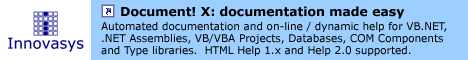| Home |
|
WinHelp |
|
HTML Help |
|
MS Help 2.0 |
|
LongHorn Help |
|
Store |
|
Links |
|
Betas |
|
Projects |
Visual Basic 5/6 Class Module
Updated October 22, 2000
Ships With: Used Within:
- DotCHM from Auric Visions
- Imaging v5.00 from HealthCare Vision, Inc
- Practitioner Quality Management System,
Blue Cross/Blue Shield of the Rochester Area
Download The Visual Basic Class Module Here (80k)
- Version 4.0 preview updated January 29, 2000
- Last updated to version 3.0h, December 24, 1999
- Version 4.0 preview available January 1, 2000
- Updated to be able to recognize hhctrl.ocx version 4.74.8702 (HTML Help 1.3 final) in the HHFriendlyName and HHVersion methods, and Internet Explorer 5.5 Platform Preview in the IEFriendlyName and IEVersion methods.
- For simpler subclassing techniques, and a downloadable project illustrating using TCards with Visual Basic, click here.
One of the problems with Visual Basic 5 and 6 is that there's very little support for HTML Help. While CHM's are supported in the App.HelpFile property, the common dialog's ShowHelp method was never updated for use with HTML Help. Q233398, "PRB: Common Dialog ShowHelp Method does not Work with CHM Files" addresses this issue. If you're seeing an error message stating "The [filename] file is not a Windows Help file, or the file is corrupted", the class module on this page is what you're looking for.
The HTML Help class module wraps the majority of the HTML Help API into a single object, and provides other functionality as well, i.e., registry operations, etc. It works with Visual Basic 5 and 6, and all versions of HTML Help.
We're hoping the release of this class module can also be used as an avenue to provide more developers input into the methods of calling HTML Help from Visual Basic and VBA applications. A separate version may be created for VBA at a later date if enough requests warrant.
One interesting result of this work is that it fixes an irritating problem with using HTML Help-based What's This topics in Visual Basic 6 with versions of hhctrl.ocx earlier than 4.74.8637. This is where the popup appears behind the application, and the only indication that the popup has been created is a blank button on the taskbar. Clicking the button on the taskbar brings the popup to the front where it can be read. Testing has proven that using the technique described in the class module's documentation for the HHSubClass procedure fixes this problem. The popups subsequently appear in front of the application 100% of the time.
The class module, an associated code module, and a companion Help file, are included.
The HTML Help class module has the following methods and properties, and the associated code module has the listed subroutines:
Methods:
- HHCheckRegistry - Checks the registration of the specified CHM file.
- HHClose - Closes all open HTML Help windows.
- HHDeleteJumpURLSysMenu - Deletes the 'Jump To URL' menu selection from an open HTML Help window.
- HHDisplayALink - Display a topic with an ALink as specified in the HHALink property.
- HHDisplayContents - Forces the HTML Help file to display the Contents tab.
- HHDisplayIndex - Forces the HTML Help file to display the Index tab.
- HHDisplayKeyword - Display a topic with a keyword as given in the HHKeyword property.
- HHDisplayPopup - Displays a text popup at the current coordinates of the mouse pointer.
- HHDisplaySearch - Forces the HTML Help file to display the Search tab.
- HHDisplayTopicID - Displays a given topic according to the HHTopicID property.
- HHDisplayTopicURL - Displays a given topic according to the HHTopicURL property.
- HHInvokeWhatsThisHelp - Converts the mouse pointer to the What's This mouse pointer. When the left button is then clicked on a control, What's This is invoked for that control. Great for creating a What's This? menu item.
- HHRegister - Registers the specified CHM file.
- HHSetHelpFile - Used with the CHMFile property, provides a method for specifying multiple HTML Help files within the class.
- HHUnregister - Deletes the specified CHM file from the registry.
- HHVerifyMinConfig - Returns True if the HTML Help and Internet Explorer versions on the system are higher than what's desired, False if they're not.
- HHInvokeWhatsThisHelp - Converts the mouse pointer to the What's This mouse pointer. When the left button is then clicked on a control, What's This is invoked for that control. Great for creating a What's This? menu item.
Properties:
- CHMFile - Path and file name of the HTML Help file to display.
- HHALink - Specifies an ALink keyword to search for using HHDisplayALink.
- HHDefaultURL - Specifies the URL to use if a keyword cannot be found.
- HHInstalled - Returns True if HTML Help is installed on a given system.
- HHKeyword - Specifies a keyword to search for using HHDisplayKeyword
- HHMsgText - Specifies the text to display in a message box if a keyword cannot be found.
- HHMsgTitle - Specifies the title to display on a message box if a keyword cannot be found.
- HHPopupBackColor - Sets the back color of a popup generated with HHDisplayPopup using the standard VB color constants.
- HHPopupCustomBackColor - Sets the back color of a popup generated with HHDisplayPopup using custom colors in the form &HBBGGRR.
- HHPopupCustomColors - True of the HHPopupCustomTextColor and HHPopupCustomBackColor are going to be used, False if not.
- HHPopupCustomTextColor - Sets the text color for a popup generated with HHDisplayPopup using custom colors in the form &HBBGGRR.
- HHPopupFile - Specifies the text file containing the popup text as listed in the [TEXT POPUPS] section of a CHM.
- HHPopupID - Specifies the resource containing the to retrieve popup text from as listed in a Visual Basic project or the context integer of a popup topic as specified in a valid popup file in a CHM.
- HHPopupText - Specifies the text to display in a simple text popup.
- HHPopupTextBold - Set to True to make the popup text bold, False otherwise.
- HHPopupTextColor - Sets the text color for a popup generated with HHDisplayPopup using the standard VB color constants.
- HHPopupTextFont - Name of the font to be used in a text popup.
- HHPopupTextItalic - Set to True to make the popup text italicized, False otherwise.
- HHPopupTextSize - Point size of the font used in a text popup.
- HHPopupTextUnderline - Set to True to make the popup text underlined, False otherwise.
- HHPopupType - The type of popup to be generated by HHDisplayPopup.
- HHRegFileExists - Used in conjunction with HHCheckRegistry, returns True if the file exists at the registered path, False if it doesn't.
- HHRegFileName - Used in conjunction with HHCheckRegistry, returns the confirmed CHM file name.
- HHRegFilePath - Used in conjunction with HHCheckRegistry, returns path of the confirmed CHM file name.
- HHSetHelpFile - Used with the CHMFile property, provides a method for specifying multiple HTML Help files within the class.
- HHShowOnTop - If set to True, the HTML Help window will be set as a sibling of the calling window.
- HHTopicID - Specifies the context integer for the HHDisplayTopicID method
- HHTopicURL - Specifies the topic path and file name for the HHDisplayTopicURL method
- HHVersion - Returns the current version of HTML Help on the system as s String expression.
- HHWindow - Specifies the window for use with the HHDisplayTopicID and HHDisplayTopicURL methods.
- HHWndHandle - Returns the handle of the last HTML Help window opened by the class module. Read only.
- IEVersion - Returns the current version of Internet Explorer on the system as s String expression.
- HHFriendlyName - Returns the friendly name of the HTML Help version as a String expression (i.e, "1.21a").
- IEFriendlyName - Returns the friendly name of the Internet Explorer version as a String expression (i.e, "5.0").
Subroutines
- HHSubclass - Allows for the subclassing of the calling form in order to enable the interception of Windows messaging for the form. This will allow Visual Basic 5 developers to use HTML Help-based What's This Help, and provides a method for all Visual Basic developers to use customized What's This popups. With a bit of work, it also allows for the separation of What's This Help and the operation of the F1 key. This information is also included in the Help topic for the HHSubclass subroutine.
- HHUnSubclass - Releases a previously subclassed form.