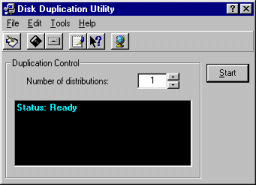| Home |
|
WinHelp |
|
HTML Help |
|
MS Help 2.0 |
|
LongHorn Help |
|
Store |
|
Links |
|
Betas |
|
Projects |
Disk Duplication Utility
Updated October 21, 2000
Download Here (237k)
Description
Supplied as Visual Basic 6 source code, this application allows for the duplication of complete disk sets as specified in the accompanying diskdupe.cfg file or individual disks from a set. The duplications are then compared binarily with the originals to ensure file and disk integrity.
Operation
The Disk Duplication Utility presents simple operation to the user, as it contains very few controls. There's a set of up/down buttons and an associated text box to set the number of distributions desired, and a command button to start the process. Once the copying process has begun, a status display and a series of message boxes assist the user in keeping track of where they are in the process.
There's a menu on the dialog, and a matching toolbar, to allow for the following operations:
- File | Exit: Closes the application.
- Edit | Configuration File: Opens the configuration file in NotePad for editing. This can be turned off.
- Tools | Copy Single Disk: Allows for the copying of a single disk from a set. The number of copies is set via the Number Of Distributions controls.
- Tools | Format Floppy Disk: Opens the Format dialog from Windows® Explorer.
- Help | ReadMe File: Opens the ReadMe file in a read-only state.
- Help | What's This?: Invokes What's This Help for the application.
- Help | HTML Help Center On The Web: Opens the HTML Help Center to the Disk Duplication Utility page.
- Help | About: Displays the credits.
Suggested Installation
It is suggested that the CFG, EXE, ReadMe, and files to be distributed be kept on an intranet server, while installing the runtime files on the client. In this manner, more control is maintained over the files to be distributed, and the same ones can be used for all distributions regardless of where the copying is done.
The required runtime files are:
- Microsoft® Visual Basic 6.0 runtimes
- Filewrks.dll (supplied with the Disk Duplication Utility source code)
- Comct232.ocx
- Comctl32.ocx
- Richtx32.ocx
- Scrrun.dll
Notes
This application illustrates usage of the following in Microsoft® Visual Basic:
- GetPrivateProfileString API call for use with initialization/configuration files.
- ShellExecute API call for starting other apps and opening other documents from VB.
- ShellExecute API call for converting a label into a working hyperlink, using a menu item, and a toolbar button, for the purpose of opening the default browser to a URL.
- FileSystemObject for control of disk operations.
- Retrieving formatted resource strings, as in: "Verifying %s against %s ..."
- Loading a picture for an image control from a resource file.
- Calling Windows® Explorer's Format dialog.
- Invoking What's This help from both a menu item and a toolbar.
- Using custom cursors.
The source code also includes RoboHELP® source files for What's This help for the main form. This is so the help operates similar to the help for Windows® Explorer's Format dialog.