Go to Restaurant Menu Components | Settings:
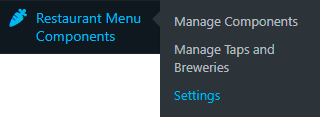
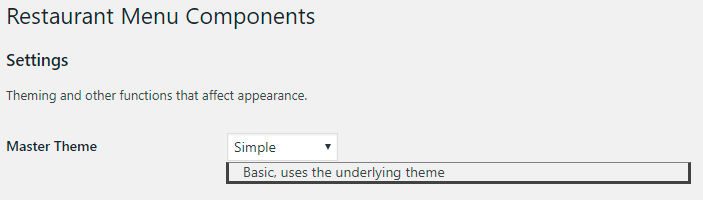
Master Theme: Sets the theme for the complete menu. This can be overriden for individual Menu Items, HTML Blocks, and Taplists in their own settings. Available themes are:
- (none): Default: Use if embedding an HTML Block in a Menu Item or Section
- Simple: Basic, uses the theme from the Settings page
- Brasserie:
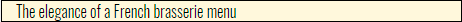
- Chalkboard:
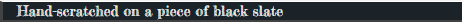
- Coffeehouse:

- Diner:
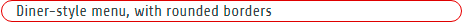
- Elegant:
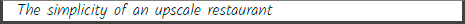
- Farm-to-Table:
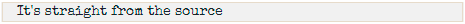
- Great Lakes:
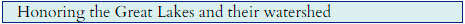
- Pub:
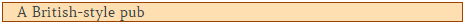
- Waterpark:
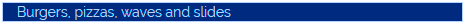
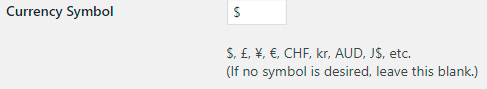
As indicated on the Settings page, a Currency Symbol isn't required. It's well-known that higher-end restaurants, "artisnal" places, places offering Tasting Menus ... They don't include a Currency Symbol on their menus. But if one is necessary, this field offers the flexibilty to display many that are used today.
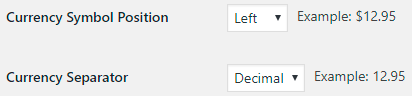
The position of the Currency Symbol can be set for Left, as in $12.95, or Right, as in 12.95USD, 12.95AUD, etc. The Currency Separator can be set for Decimal, as in $12.95 for US and similar currencies, or Comma, as in 12,95€
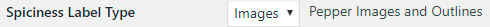
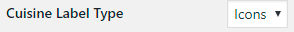
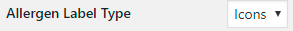
The Spiciness, Cuisine and Allergen displays cn either be text or graphical in nature, and can be set individual depending on the need of the restaurant and/or its patrons' needs.
Text:
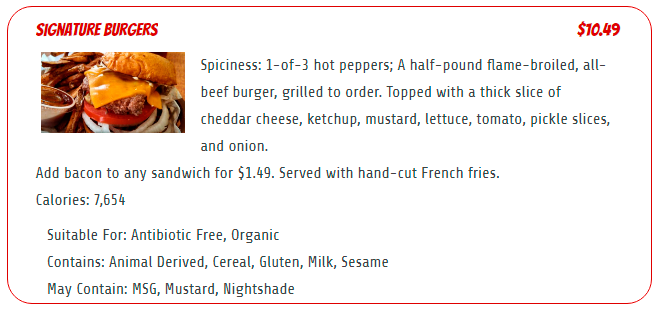
Images/Icons:
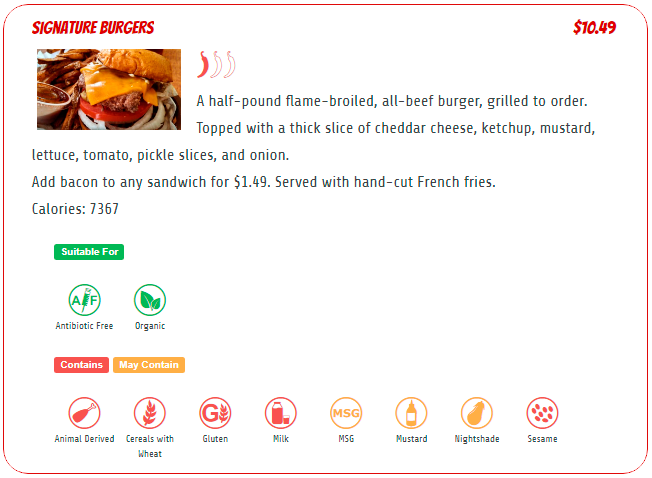
Finally, the Cuisine and Allergen icons can be displayed in either 32 or 50 pixel widths. Note: Erudus Ltd. recommends the 50 pixel width.
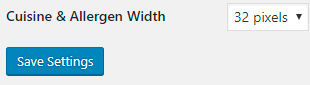
32 pixels:
50 pixels:
Click the Save Changes button to commit the Settings to your site.